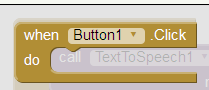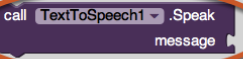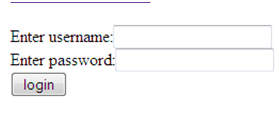Kokua software
16/04/2015
Title: Kokua Software
Introduction:
Kokua is an opensource on-line software test viewer for Second-life on-line application, This software is not provided or supported by Linden Lab, the makers of Second Life. but it has a lot of designs and development methods, below is a video regarding Kokua software
Reference:
Introducing second life
09/04/2015
Introduction:
Second Life is an online 3D virtual world application that can be downloaded and used on your personal device,
Android app using MIT App Inventor 2
Introduction:
Here i am going to show you the app i made while using App Inventor 2,
Activity:
Using the designer view i dragged an component button from the Palette under section user interface, onto the screen viewer were you arrange components and named it button1, i then dragged a text to speech from the section media onto the screen so when the button is pressed it will talk, i then from the section sensors dragged an AccelerometerSensor1 so when the phone is shaken they will be a response.
Now changing to the Blocks view here we have built in blocks, component blocks and a work-space to drag the blocks onto and a trash bin to through any away. we now click on the button1 in the palette which will open to show some jigsaws with different colors , The different colors have meaning, we then drag the brown event handler jigsaw onto the viewer so when the button is clicked it wil so something, we then click on the text to speech component and drag a purple block onto the work-space to make the phone speak, and a pink one to add the text to of what you want the phone to say:
you join these block together and there you have an app that when the button is pressed it will talk, you can change the text on the button which i did to “press me”. here is an example of my app
Reference:
MIT App Inventor 2
19/03/2015
Introduction
I am going to tell you how beginner developers can create Android app using an online application called MIT App Inventor 2,
Activity
To use this app you can log-in with your Google account, you can connect your Android tablet or phone by downloading MIT AI2 Companion from the Play Store and install it on your phone or tablet so after you create your app you click on the build button to get code and scan the bar-code with the downloaded app and the app will appear on the device, or you can use the Emulator that is provided with the app which is used if you do not have an Android device, it is like an on-line mobile device. No coding is needed to use this application as you just drag and drop jigsaws with programming words onto the palette and connect them all, Here is an example of a jigsaw:
on this app you have a Designer and Blocks view, in the Designer view there is four sections, the first is the palette where you can choose components to drag onto the second section which is the viewer, were the components are arranged, in the palette the sections are interface, sensors, media, layout, drawings and animation, social, connectivity and storage. the third section is an hierarchical list view of all the components you have choose and the fourth section is the properties to adjust or amend component settings, speed, colors, size etc. Apps created can have events were you can make the Android device talk back to you, make noises and even vibrate after an activity, for example if the phone shakes it might vibrate and tell you to stop shaking me, you can upload sound and images for the apps, button and other item can be dragged and dropped onto the palette .
Reference:
http://www.appinventor.org/ 19/03/2015
Enter data into MySQL using php forms
05/03/2015
Introduction
Here you will see how easy it is to enter data into a MySQL database using a php form on a web page,
Activity
using a HTML and php form to register and log into a website we have to make sure when the user registers it stores into the database, php global variables are used and shown in red, it uses mySql functions so the database can be queried as shown below:
<!–?php
if($_SERVER[“REQUEST_METHOD“] == “POST”)
{
$username = mysql_real_escape_string($_POST[‘username’]);:
The fist line $_server is collecting the data after the HTML form is submitted you then have to connect to the server where the database is by using mysql_connect(with address, username and pass word) or die(mysql_error()); mysql_select_db(“first_db”) or die(“Cannot connect to the database”);
so when a user logs in using the form the database checks the database to make sure user name and password matches and if not they get a warning message say incorrect details; the php script to check if log-in details match the same as in the database, you have to connect to the database again:
It then checks the database table “users” to see if the log-in details exist to do this :
$query = mysql_query(“select * from users”);
while($row = mysql_fetch_array($query))
Reference: http://www.w3schools.com/php/php_superglobals.asp 05/03/2015
Creating my Animation in Qavimator
01 March 2015
Introduction
Qavimator is an aviator animator, were you can create animations which are saved as Biovision Hierarchy (.bvh) format
A
Activity
I chose a female aviator to make my aviator do a yoga position i set the frames to 2 as i am only doing a pose first frame is just the aviator as it is the second frame is the pose. i adapted different parts of the body including the joints, legs and arms to make the aviator move position, using the x-rotation for the hips and belly, the z-rotation for the forearms, the y-rotation for the shoulders to allow movement. below is a image of the interface with my aviator, as you can see the key frames are at the bottom and the configurations for the aviator or on the right hand side.
Conclusion
this is great to create an illusion of movement,
References
[www.rainbowdragon.ca/rainbowcreations/anim-q.shtml]
Creating a php log-in form
26 Feb 2015
Introduction
I am going to show you how to create a log-in form using php, again i am going to place the php script in the body of the HTML file to show you how to create a simple log-in form
Enter username:<input type= “text” name = “username” required=”required”/> <br/>
Enter password:<input type= “text” name=”password” required=”required”/> <br/>
<input type=”submit” value=”login”/>
</form>
To make sure the username and pass word is correct you have to add more code by doing an if statement to make sure they are correct
It is that simple but if you want the user details to register or go somewhere for example your email address you need to use the word “post”: before the code above: The $_POST variable is an Array that contains data from a form sent with method=”post”. so it is invisible to the user
<form id=’register’ method=’post’>
you also need this code to know where the user information shall be sent:
if (isset($_REQUEST[’email’])) { // This line makes sure the email field is not left empty
$admin_email = “the email address to receive user input“;
$subject = “Inquiries”;
‘isset’ used in the code above sees if a variable is set and is not null so can return as 'true'
References
[9lessons]
[www.9lessons.info/2009/09/php-login-page-example.html]
[Thursday, September 24, 2009]
connecting webpages using php
19 Feb 2015
Introduction
This blog is going to show you how to simply create a a web page called index.php that gives you an option to click on the click on two tabs that will take you to two different pages, one the log-in page or the register page.
Activity
A php script can be placed anywhere in an HTML document, here i am going to allow a user to enter their name and log-in details to take them to another webpage i am going to do the code in the body section of the HTML page:
<?php echo echo “<h2>Welcome to my website</h2″;
?>
</br>
<a href=”login.php”>Click here to login</a></br>
<a href=”register.php”>Click here to register</a>
Here what you will see when the program is run:
Welcome to my website
Click here to login
Click here to register
Conclusion
This was quick and fun to learn if you know HTML already, after the log-in and register.php pages have to be made which i will show you in my next blog
References
[]
[]
[19 February 2015]
Creating Database using PHPMyAdmin with no Coding
05 February 2015
Introduction:
XAMPP is an Apache software that stands for Apache server, MySQL, php and Python , when you start MySQL on XAMPP, phpMyAdmin opens online and here is where databases can be created , you don not have to know how to do coding to use phpMyAdmin
Activity:
To start you have to open XAMPP on your PC then start the MySQL, after you click on the admin button for MySQL the browser should open with the phpMyAdmin page, here is where you create your database
To create A Database you first click on the database tab and give your database a name, it will then show up on the left hand side of the page, click on the database just created and create a table and save it, click o the table which will be under the database name on the left panel and click the insert tab on the top and insert the values into the table and after click browse to view the data just entered below is a print screen of phpMyAdmin.
Evaluation:
This was very easy and simple to do as i am use to typing the SQL commands to create the Database
Reference:
[https://www.siteground.com/tutorials/phpmyadmi/phpmyadmin_create_database.htm]
[04 February 2015]
My Animation web page
Introduction
I created an animation web page using JavaScript, the animation works when a user clicks a button then shape with text and an image of a robot slide across the page and the text in the shape enlarges.
Activity
To create the animated webpage I used JavaScript and jQuery for any animation to work you have to add the code “<script src=”http://ajax.googleapis.com/ajax/libs/jquery/1.11.1/jquery.min.js”></script>” in the head column in the HTML file, then by using the function “$(document).ready” which is written in a script tag in the head jQuery i done a function for the button to move , here is an example below:
$(document).ready(function(){
$(“button”).click(function(){
var div=$(“div”);
div.animate({left:’500px’},”slow”);
div.animate({fontSize:’3em’},”slow”);
The coding above written in jQuery shows that a button when clicked by the user will make all images in a div tag slide across the page, “500px” is the speed and position where the image will stop and “3em” is the size the font in the image will grow, then i created in my header of the web page using the tag <marquee> so the text will move along the page and just below it an image moving the opposite direction, In the body the buttons was then created one button to start the animation and another button to reset the page, as you can see from the coding above the tag div is used so in the body i created a square shape and in a different div tag added the coding for the robot image these images in the tag will slide across the page when the user click on the button, for this all to full work i created a CSS file using JavaScript so i can design the background image so it will run in the main browsers, styled the layout of all images and created my robot using four separate images head, torso, hips and legs and made sure all pictures were sized, and positioned correctly, the code placed in the body of the HTML is in the diagram below but JavaScript file for it to work is placed in my CSS file
<div id=”full-robot”>
<div id=”branding”><h1>Robot Head.</h1></div>
<div id=”content”><p> Robot Chest.</p></div>
<div id=”sec-content”><p> Robot Pelvis.</p></div>
<div id=”footer”><p> Robot Legs.</p></div> </div>
here is how the animation looked before and after the user clicked on the button
Evaluation
This was fun to create changing the speeds, size and directions, I included jQuery a JavaScript library which involved less coding and a faster reaction as it loads when the DOM is ready, next time i can try experiment with more of the JavaScript libraries i found jQuery also have their own library. you can view it here : http://www.net2ftp.com/index.php
To view animation: http://cnwlstudents.info/dianar2014/myanimation/index
references:
Address[robot-advance.com/art-robosapien-x-wowwee-1124.htm]
Date Assessed[9 January 2015]